React 활용 - 9 : kakao Map Api로 지도(map) 페이지 만들기
2023. 5. 12. 08:52ㆍReact
반응형
이번에는 가장 많이 사용되는 Kakao Map Api 를 통해 지도페이지를 만들어 본다.
우선 kakap developers 페이지에 접속한다.
로그인 후 '내 애플리케이션' 버튼을 누른다.
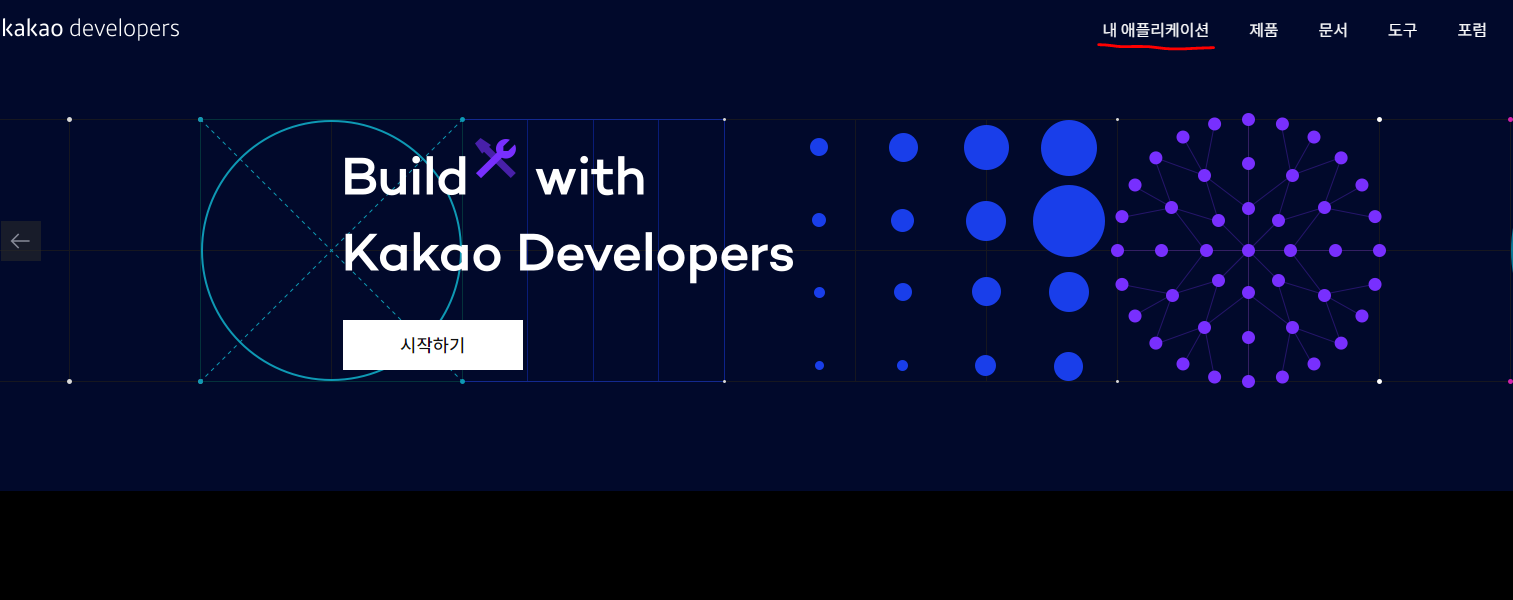
다은 페이지에서 '애플리케이션 추가하기' 를 누른다.

애플리케이션의 기본 정보를 입력합니다.
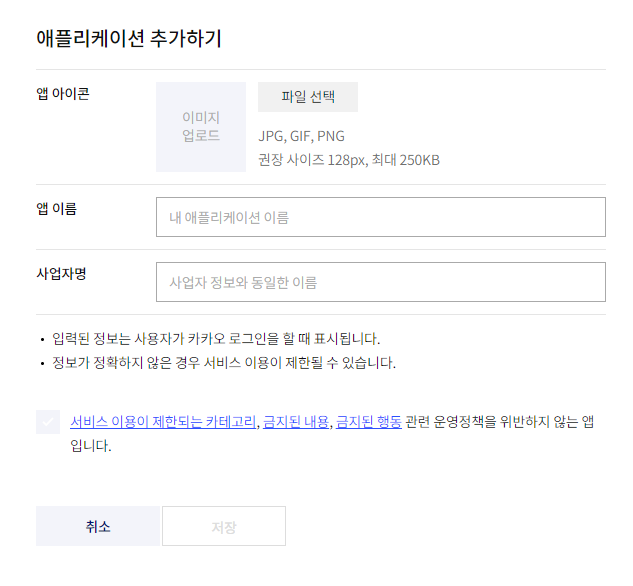
그 후 리액트 프로젝트에 카카오맵을 보여줄 kakaoMap.js 페이지를 아래와 같이 생성합니다.
import React, { useEffect } from 'react';
import './KakaoMap.css';
let map; // Move map variable outside of component
const KakaoMap = () => {
useEffect(() => {
const loadKakaoMapScript = async () => {
try {
await loadScript('https://dapi.kakao.com/v2/maps/sdk.js?appkey=javascript키&autoload=false');
window.kakao.maps.load(() => {
const container = document.getElementById("map");
const options = {
center: new window.kakao.maps.LatLng(37.5665, 126.9780),
level: 3,
scrollwheel: true,
};
// Only create a new map if it doesn't already exist
if (!map) {
map = new window.kakao.maps.Map(container, options);
}
});
} catch (error) {
console.error(error);
}
};
loadKakaoMapScript();
}, []);
function loadScript(url) {
return new Promise((resolve, reject) => {
const script = document.createElement('script');
script.src = url;
script.onload = () => resolve();
script.onerror = () => reject('Failed to load script');
document.head.append(script);
});
}
return (
<div
id="map"
style={{
width: '100%',
height: '100vh',
position: 'relative', // Add relative position to allow absolute positioning within this div
}}
>
</div>
);
};
export default KakaoMap;위 코드에서 appkey에는 kakao developer에서 발급 받은 javascript 키를 넣어준다.

네비게이션 생성 후 페이지 접속을 하면 아래와 같이 지도가 로드된다.

이제 이 지도 위에 반투명한 상자를 하나 만든다.
import React, { useEffect } from 'react';
import './KakaoMap.css';
let map; // Move map variable outside of component
const KakaoMap = () => {
useEffect(() => {
const loadKakaoMapScript = async () => {
try {
await loadScript('https://dapi.kakao.com/v2/maps/sdk.js?appkey=e3475c4e72a59bfdee44df72475d2b3b&autoload=false');
window.kakao.maps.load(() => {
const container = document.getElementById("map");
const options = {
center: new window.kakao.maps.LatLng(37.5665, 126.9780),
level: 3,
scrollwheel: true,
};
// Only create a new map if it doesn't already exist
if (!map) {
map = new window.kakao.maps.Map(container, options);
}
});
} catch (error) {
console.error(error);
}
};
loadKakaoMapScript();
}, []);
function loadScript(url) {
return new Promise((resolve, reject) => {
const script = document.createElement('script');
script.src = url;
script.onload = () => resolve();
script.onerror = () => reject('Failed to load script');
document.head.append(script);
});
}
return (
<div
id="map"
style={{
width: '100%',
height: '100vh',
position: 'relative', // Add relative position to allow absolute positioning within this div
}}
>
<div
style={{
position: 'absolute', // Absolute position this div
top: '5%', // Position from the top
right: '2%', // Position from the left
width: '30%', // Set width to half of parent div
height: '90%', // Set height to half of parent div
backgroundColor: 'rgba(255, 0, 0, 0.5)', // Set to semi-transparent red for visibility
border: '1px solid red', // Add a border for better visibility
zIndex: 1000, // Make sure the box is on top of the map
}}
>
aaa
</div>
</div>
);
};
export default KakaoMap;
이제 이 코드를 활용하여 다음 장부터 작업을 할 예정이다.
반응형
'React' 카테고리의 다른 글
| React 활용 - 8 : react-leaflet 로 지도(map) 페이지 만들기 (0) | 2023.04.24 |
|---|---|
| React 활용 - 7 : 폴더 구조 잡기 (0) | 2023.04.18 |
| React 활용 - 6 : 첨부 이미지 파일 미리보기 (react 이미지 미리보기, react state 배열) (0) | 2022.10.13 |
| React 활용 - 5 : Spring에 파일데이터 전송하기 (react 다중 파일) (0) | 2022.10.11 |
| React 활용 - 4 : axios 사용하여 Spring에 데이터 전송하기 (0) | 2022.10.06 |